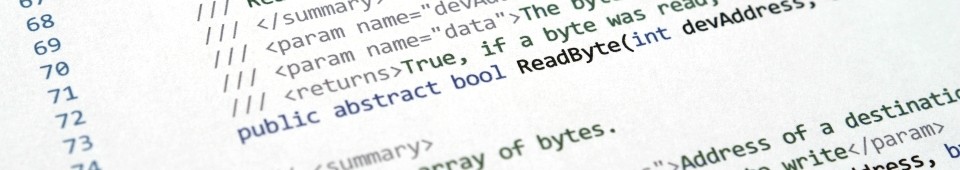Solar tracking equipment adjust the orientation of solar panels throughout the day to follow the sun’s movement across the sky. This ensures that the panels are always positioned at the best angle to receive sunlight, compared to stationary systems that can only capture sunlight directly when the sun is overhead.
This Solar Tracking project is an example of an automated control system that uses Python to read light sensors and adjust the positions of servo motors to ensure a solar panel is facing the brightest light source. Programming a solar tracking robot using Python and our Robo-Tx library can teach students a wide range of technical and problem-solving skills, such as:
- Control Systems: understanding how to control servo motors for precise movement.
- Sensor Integration: collecting and processing real-time sensor data to adjust the robot’s position.
- Debugging: identifying and fixing issues in the code or hardware configuration.
- Optimization: fine-tuning algorithms for faster or more accurate solar tracking.
- Collaborative Teamwork: working with others to integrate hardware and software seamlessly.
To find out more about the Robo-Tx framework, visit Python Robotics Simplified. Solar tracking robots as pictured at the top are low cost and easily available as kits to assemble from online stores. These kits usually consist of four light sensors, two servo motors, a solar panel, frame parts and various fixings. Also required is an Arduino Uno with the Robo-Tx firmware uploaded to it, a sensor board, and a suitable 5V 3A power supply connected to the terminals of the sensor board.
Download the Project Source Code and Required Utilities
Visit and review Software, Equipment and Tools for Building Robots for instructions to configure your robotics development environment. Use the links in that section to download all robotics project source code (including Robo-Tx firmware) and necessary libraries. Before uploading the Robo-Tx firmware to your Arduino Uno, confirm that SELECTED_PROFILE is set to PROFILE_UNO_MOTOR_PLUS (separated by tab spacing only) in the file Settings.h. Study this profile to discover what else is supported in this configuration.
Running the Python source code file results in the solar panel changing its position so it faces the brightest light source. Refer to the troubleshooting guide if you encounter any problems.
Enhance the Project with Your Own Ideas
Ambient light changes differ with their respective environments. Experiment with the Python source code to learn how to adapt it to the different lighting conditions such as inside a building and an outside environment.
Review the other Python robotics projects and refer to the Robo-Tx library help to learn more about reading sensors and controlling actuators. Use the comment section to share ideas or if you have any difficulty.