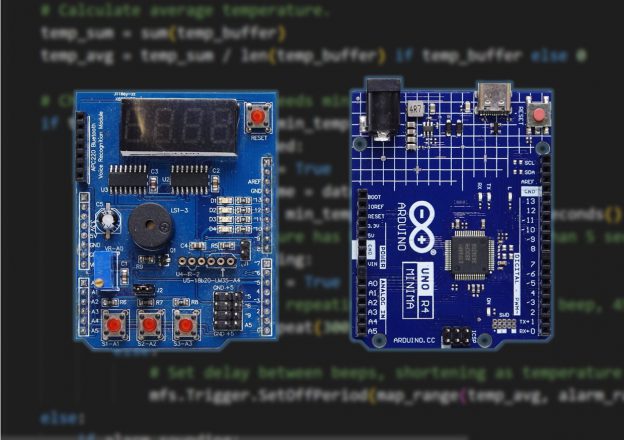Making Arduino and Robotics Accessible to Beginners
The Arduino multi-function board (shield) is a versatile add-on board designed to simplify prototyping and experimentation with Arduino projects. It integrates several commonly used components and features, making it easier to explore ideas without needing multiple separate modules. It offers beginners a pathway to learn about automation and control systems, which can lead on to robotics.
A New Way to Use Python with Arduino
A question often asked by beginners is can they program an Arduino using a language such as Python? Until now the options have been very limited for boards like Arduino Uno, that can only run applications developed using C++. A new software toolkit is now available whereby Python programs running on a desktop computer can interact with numerous sensors and actuators connected to an Arduino Uno, without needing low level programming knowledge. This approach simplifies the overall application logic and makes the world of automation, control and robotics more accessible. The name of this software toolkit is Robo-Tx.
Go Beyond the Arduino Multi-function Board
Robo-Tx bridges Python with Arduino to open up a world of possibilities than is possible with just with the Arduino. The Robo-Tx framework supports the list of sensors, devices and actuators listed below, and all are easily programmable using Python and the Robo-Tx API.
- Up to 2 DC motors
- Up to 4 servo motors
- Up to 8 analog sensors
- Up to 5 digital inputs (buttons, line and obstacle sensors)
- IR remote sensor
- I2C Colour sensor
- Sonar module
- Up to 4 digital switch outputs (for LEDs, relays and solenoids)
- LED 4 digit display
- I2C LCD 16×02 display
- Active beeper/buzzer
- Digital pulse counting on pin A2
Since the Arduino multi-function board shares some of the above components, it too is easily programmable using Python and Robo-Tx, and is a great way to start before moving on to more ambitious projects.
Get Your Computing Environment Ready
Before you can start exploring example projects, you must have the following freely available software installed on your computer:
- Arduino IDE – for uploading the Robo-Tx firmware to an Arduino.
- .NET framework – required for the Robo-Tx API.
- Python – be sure to install for all users and select option to install PIP.
- Pythonnet – required for using the Robo-Tx API from within Python programs.
- VSCode – (optional, but recommended) for developing Python programs. Use with Python extension.
VSCode serves as an excellent IDE for developing and debugging Python source code, and it also supports remote development using SSH. This proves particularly useful where a Raspberry Pi connects to an Arduino, allowing developers to perform all development and source code execution remotely on a PC without a GUI running on the Raspberry Pi. On some operating systems, users will need to create and use a Python virtual environment to install Pythonnet, and VSCode makes this process easy as well.
Download Python Projects to Play With
Once you install the required software listed above on your computer, upload the Robo-Tx firmware to an Arduino Uno. For multi-function board projects, ensure that you set SELECTED_PROFILE to PROFILE_MULTI_FUNC_SHIELD in the file Settings.h before uploading. For other projects, either select an alternate profile or define and select your own profile with Arduino pin assignments matching your configuration.
- Robo-Tx firmware – must upload to your Arduino. Review comments in project file first.
- Python projects – temperature alarm, pin code security, line following car, robot arm and more. Review comments in each project file first.
- Robo-Tx API source – the API source code (this is optional).
To run the Python projects, you must establish a serial connection between the PC and the Arduino either using a USB cable or a Bluetooth module like the HC-05. Be sure to use the correct RoboTx.Api path for your OS and specify the serial port to which the Arduino is attached. If using an Arduino Uno R4 or Leonardo, set dtr_enable to True.
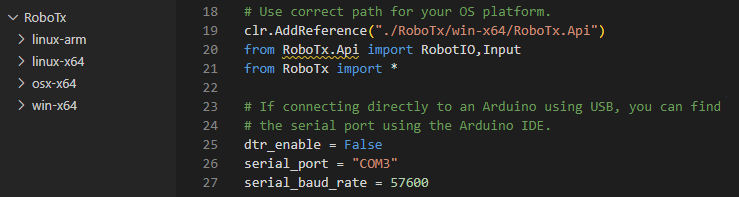
The Robo-Tx framework suits a learning environment well because educators can adapt it for numerous configurations and learning objectives. We have additional projects in the pipeline and plans to extend the Robo-Tx framework further. Use the online Robo-Tx API help to assist in developing your own projects that go beyond the Arduino multi-function board using Python.
If you have any ideas or questions, please add them below. Thank you for reading.